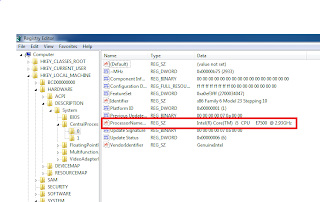Home » Archives for November 2014
How I Have a $10 Monthly Cell Phone Bill - A Republic Wireless Review
Three months ago I switched cell phone carriers to Republic Wireless. Now I am here to tell you all about Republic Wireless and about my experience with them.
Republic Wireless is a newcomer to the mobile phone service industry. However, being new does not give them a disadvantage. This is because Republic Wireless dominates other carriers in one major area--price.
THE PLANS
Republic Wireless offers the following phone plans:
- $5 - Unlimited Talk/Text/Data over WiFi
- $10 - Unlimited Talk/Text over WiFi + Cell | Unlimited Data over WiFi
- $25 - Unlimited Talk/Text over WiFi + Cell | Unlimited Data over WiFi + 3G
- $40 - Unlimited Talk/Text over WiFi + Cell | Unlimited Data over WiFi + 4G
Republic Wireless leverages a technology called Hybrid Calling. They believe that most of the time mobile phone users are within range of a wireless network they can connect to. When connected to WiFi, all calls, texts, and data run though the wireless network.
On the rare occasions that you are out of WiFi range, the phone automatically connects to Sprint's network. If your plan allows you to utilize the Sprint network, calls, texts, and data (if included in your plan) will then be routed through them until you reconnect to a WiFi network.
You may be wondering why you wouldn't just stay on Sprint's network full time. If customers do this, Republic Wireless will start losing money on each of them and will have to increase the plan prices to cover the additional costs of utilizing the Sprint Network. Additionally, it been rumored that Republic Wireless has kicked out customers who have abused the service too much.
As part of Republic's mission to keep costs low, tethering data from a Republic Wireless phone to another device is not allowed. However, if you do opt into a plan that includes data, you get up to 5GB per month before Republic will throttle back your speeds.
Lastly, there are no contracts! All Republic Wireless phone plans are prepaid and you are never locked into a single plan. For instance, if you are on a no data plan and decide halfway through the month that you need to upgrade your plan to allow data, you can do so from your phone. You will be prorated from the day you switch the plan up to your bill cycle date. In contrast, If you decide to downgrade your plan, the difference will be credited to your account and applied to the next billing cycle.
THE PHONES
First off, you do have to purchase a Republic Wireless phone. Republic's phones possess a special ROM that allows the phones to utilize WiFi calling and be activated with a Republic Wireless plan. Even if you have a phone that Republic offers, there is nothing that can be done to activate it with Republic Wireless if it is not a Republic Wireless phone.
Republic Wireless offers the following phones in all price ranges:
Moto E $99
- Networks: WiFi, 3G
- Internal Memory: 4GB
- Expandable Memory: Up to 32GB with micro SD card
- Display: 4.3' Edge-to-Edge
- Camera: 5MP Fixed Focus
- Colors: Black or White with optional colored shells
Moto G (1st Gen.) $149-$179
- Networks: WiFi, 3G
- Internal Memory: 8GB or 16GB
- Expandable Memory: None
- Display 4.5' LCD HD
- Camera: 5MP Tap-to-Focus
- Colors: Black with optional colored shells
Moto X (1st Gen.) $299
- Networks: WiFi, 3G, 4G LTE
- Internal Memory: 16GB
- Expandable Memory: None
- Display: 4.7" AMOLED HD 720p
- Camera: 10MP Tap-to-Focus
- Colors: Black or White
Moto X (2nd Gen.) $399
- Networks: WiFi, 3G, 4G LTE
- Internal Memory: 16GB
- Expandable Memory: None
- Display: 5.2" AMOLED Full HD
- Camera: 13MP Tap-to-Focus
- Colors: Black or Design Your Own
The price tag on these phones may scare some of you away. However, think about how much you can save during the lifetime of the phone. For instance, my old plan with StraightTalk cost me $45 a month. I am now on the $10 plan with a $35 savings each month. This means that I saved enough on my new plan to pay for my $149 Moto G in just over four months. Furthermore, if I decided to get the Moto X (1st Gen.) for $299, it would have paid itself off in just under eight and half months!
THE COVERAGE
Republic's cellular service is provided by Sprint. It is well known that Sprint's coverage area is not the best carrier for coverage, but it is usually more than adequate for most customers. Check the Republic Wireless coverage map to ensure you would have sufficient signal.
MY EXPERIENCE
Republic Wireless seems great on paper, but how does it compare in real life? I have had great experiences and some caveats along the way, so let me break it down for you.
The Good:
First, the greatest thing about Republic Wireless is the price. I am on the $10 plan and absolutely love what I get for the money. Secondly, the ease of setting up a phone and changing plans is incredible. This is the fifth cell phone carrier I have tried in the past five years and none of the others have been this simple. Lastly, Republic Wireless is a company that is enthusiastic about what they do. If enough customers request a feature, Republic Wireless finds a way to make it happen, even if they don't think it is possible. I have never seen a company so devoted to their customers
The Bad:
There are a few things about Republic Wireless that aren't great yet. First, because Republic Wireless uses custom ROMs on their phones, access to Android updates take a little longer than other carriers. Usually, this isn't necessarily an issue, but it does delay the treat of that shiny new update. Secondly, as stated earlier, Republic runs off the Sprint network, which in unexceptional. The network works just fine a majority of the time; however, it is not 100% reliable. Lastly, you cannot blacklist networks for calling yet. Consequently, if you connect to a WiFi network that is has a high latency (a.k.a. delay or ping), call quality can be horrible until you switch WiFi networks or disconnect from the poor network.
If you are would like to predetermine if calls should work on your WiFi network, go to Speedtest.net and run a test. If your ping is above 150 ms, calls will not work properly. The lower your ping, the better the call quality should be.
If you are would like to predetermine if calls should work on your WiFi network, go to Speedtest.net and run a test. If your ping is above 150 ms, calls will not work properly. The lower your ping, the better the call quality should be.
Overall:
Even with it's caveats, Republic Wireless is my favorite cell phone carrier. I work from home and am in calls for 2-5 hours a day. Occasionally I experience an issue with the call and have to call the person back, but this is a very rare occurrence. Considering I save $35 a month in expenses, this is something I have no problem continuing to deal with. However, with that said, I know that issues with routine use will get resolved as Republic Wireless irons them out.
To conclude, if you are looking for something cheaper or just something new, Republic Wireless is it. You will never find a better deal or carrier.
Have any questions, comments, or just have something you want to share related to Republic Wireless or other carriers? Tell us about it in the comments below.
How to Study for the Cisco ICND2 200-101 Exam on a Budget
It took nearly eight and a half month, but I finally got around to sitting my INCD2 200-101 exam--and Passed! I wrote a prior post on How to Study for the Cisco ICND1 100-101 Exam on a Budget. Although the materials I used for the 200-101 have not changed much, these are the study materials I used to pass my test and become CCNA certified on a budget.
BEST OPTIONS FOR UNDER $25
Cisco CCENT/CCNA ICND2 200-101 Official Cert Guide is hands down the best exam preparation material that can be purchased for both networking neophytes and veterans. The book is well written and breaks topics down into small, easy to read chapters. Before each chapter you can take a short quiz to determine if you already know what the chapter covers. In addition, a companion CD is included with the book. The companion CD has quizzes for the end of each section as well as simulation labs, and a lot more supplemental material.
Trial: CBT Nuggets offers a trial of it's entire IT training video library for one week, which should be plenty of time to watch the entire Cisco CCENT/CCNA ICND2 200-101 series for free! The total course duration for the Cisco CCENT/CCNA ICND2 200-101 series is 13 hours and 40 minutes--easily watchable in a one week for most people. Additionally, the series' audio tracks can be downloaded and listened to offline.
Be sure to check out my post on how to avoid being charged after the CBT Nuggets trial ends.
I went with this $25 option for the ICND2 200-101 exam. I found the time to watch the entire Cisco CCENT/CCNA ICND2 200-101 series in just one week and then proceeded to read Wendell's book cover-to-cover--using the companion CD along the way.
BEST OPTIONS FOR UNDER $125
Subscribe: CBT IT Training Videos ($99 Per Month)
If you can't find the time to watch all the CBT Nugget the entire Cisco CCENT/CCNA ICND2 200-101 series in a week, your next option is to pay for a full month. The sticker price is expensive, but the content quality is worth every penny if you can't squeeze watching the entire series in one week during the trial.
CONCLUSION
Try to do the $25 option. Don't worry if you do not fully grasp all the material after watching the CBT Nugget series once. I used the CBT Nugget series as an introduction into the INCD2 200-101 topics. I then used Cisco CCENT/CCNA ICND2 200-101 Official Cert Guide by Wendell Odom to really learn everything I needed to know for the exam. While the CBT IT Training Videos helped introduce me to a new topic and make it less scary, Wendell's book gave me the details I needed to pass the exam.
Lastly, make sure know all the topics that Cisco lists on the exam's webpage before sitting the exam. As soon as you know each topic well enough to be able to explain them to someone else, you should be ready to sit the exam. Good luck!
How has your experience been with these products? Do you have any other suggestions? Let me know in the comments below.
Lastly, make sure know all the topics that Cisco lists on the exam's webpage before sitting the exam. As soon as you know each topic well enough to be able to explain them to someone else, you should be ready to sit the exam. Good luck!
How has your experience been with these products? Do you have any other suggestions? Let me know in the comments below.
Registered IDM (INTERNET DOWNLOAD MANAGER) Free Download
# 1st try to register with any serial key. If it says fake then copy the crack file and paste it your installed idm folders and replace it.
Download IDMan617.2.exe
Download Crack File
Download Serial Key
Use a USB-to-Serial Adapter on a Chromebook with Beagle Term
I love my Acer C720 Chromebook. However, as a Network Administrator I was constantly having to switch over to my Windows laptop to use a USB-to-Serial adapter to configure networking equipment. At least until I discovered an application called Beagle Term for Chrome.
Beagle Term
Platform: Google Chrome
Price: Free
What is it?
Beagle Team a serial terminal emulator, written entirely in JavaScript and can be added to any device that supports Google Chrome Apps--For instance, Chrome OS. Additionally, it is lightweight, easy to use, open-source, and free!
Bottom Line
Beagle Term is a necessity for anyone that has to use USB-to-Serial adapters--especially with a Chromebook. In my experience, not only is it super easy to install (you press one button), but it is much easier than connecting to a serial interface with PuTTY on a Windows device.
Have any great Chrome apps that you don't know how others can live without? Or have anything to add about Beagle Term? Tell us about it in the comments below.
Have any great Chrome apps that you don't know how others can live without? Or have anything to add about Beagle Term? Tell us about it in the comments below.
change your processor name (computer tips with tricks)
computer tips with tricks
today's i will show u how to make ur processor core i3,core i5,core i7, ..it's just a change ur processor name ok let's go just have a fun........
step=1 go to run..and type regedit then ok.....
step=2: cleck yes. then go to HKEY_LOCAL_MACHINE
step=3: click hardware .
step=4:description
step=5:system
step=6: click 0
if you can understand my image instruction then you can watch this video
Android apps Free Download [SSKIN] Butterfly (100% Paid)
Check this paid Apps in Google play store = [SSKIN] Butterfly
Bellow My Free Download Links:
Free Download This paid Apps [SSKIN] Butterfly