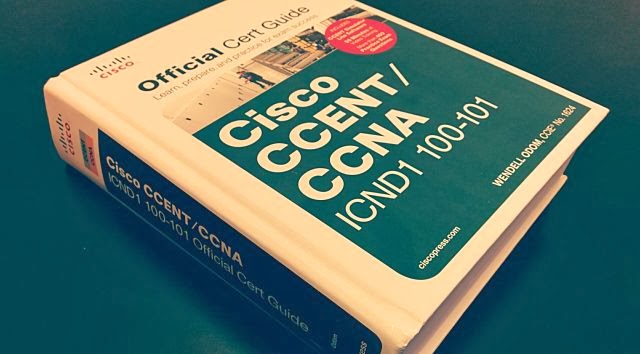One week may not seem very long. However, for those of us who are studying for certifications, watching an entire certification series in one week is feasible. In all, this trial program is an amazing opportunity to all IT professionals with empty wallets, like me. If you only plan on using the one week trial, keep in mind that CBT Nuggets will automatically charge you for an annual subscription when the trial period is over. So to avoid financial disaster, opt out of auto-enroll immediately after creating your account.
Home » Archives for Januari 2014
Try CBT Nuggets IT Training Videos for Free
One week may not seem very long. However, for those of us who are studying for certifications, watching an entire certification series in one week is feasible. In all, this trial program is an amazing opportunity to all IT professionals with empty wallets, like me. If you only plan on using the one week trial, keep in mind that CBT Nuggets will automatically charge you for an annual subscription when the trial period is over. So to avoid financial disaster, opt out of auto-enroll immediately after creating your account.
How to Study for the Cisco ICND1 100-101 Exam on a Budget
Options for Under $50
Options for Under $100
Best Option for Under $150
Conclusion
Finished with the ICND1 100-101? See my post on How To Study For The Cisco ICND2 200-101 Exam On A Budget.
UPDATE: CBT Nuggets now offers a one week free trial, which should be enough time to watch the entire Cisco CCENT/CCNA ICND1 100-101 series for free.
How has your experience been with these products? Do you have any other suggestions? Let me know in the comments below.
Useful Keyboard Shortcuts for Windows Computers
While most of us are already aware of obvious keyboard shortcuts like “Alt+F4” and “Ctrl+C”, there are some obscure shortcuts which most of us tend to overlook. These keyboard shortcuts are not only useful for the average PC user but for advanced users as well. This article contains many such amazing keyboard shortcuts which if used properly could save a lot of time and effort. So let's get
Install Windows 8, 8.1 or 7 from a Bootable USB drive
Windows is sold in the form of DVDs and downloadable ISOs. The Windows DVD can be put into an optical drive for easy installation. However, with the advent of ultra portable devices and tablets that do not have optical drives, installing Windows from the setup DVD becomes a problem. The only solution for these devices is to install Windows from a USB device such as a flash drive.
There are many
My Cisco CCENT 100-101 ICND1 Exam Experience
UPDATE: My certification status was posted in the Certification Tracking System 11 hours after I took the exam—not 10 days. However, I'm sure this varies.
How was your testing experience? Or do you have any questions? Let me know in the comments below. If you're preping for the exam, check out my post on How to Study for the Cisco ICND1 100-101 Exam on a Budget.
How to Secure a Wireless Wi-Fi Network
With the world going wireless in every sphere of technology, the question of security has often been raised. The same is true for wireless internet networks or Wi-Fi networks with hackers and Wi-Fi intruders always looking for ways to gain access to unsecured networks. There are several reasons why you might want to protect your Wi-Fi network. Prominent among them include better privacy, reduced
Convert, Resize and Cut videos with VLC Media Player
VLC, the free and open source media player is great at playing media of even the most obscure formats. However, that is not all it can do. It can be used to easily convert videos from one format to other. Converting videos with VLC media player is pretty fast and is in the league of most premium video converters in terms of quality. It can also be used to resize videos from one size to other for
Examination Results All Level's Of Bangladesh
Examination Results:
02. HSC / ALIM
03. SSC / DAHKIL
04. SSC (Vocation)
05. HSC ( vocation)
06. HSC (BM)
07. Diploma In Commerce
08. Diploma In Business Studies
09. Polytechnic Institute
All University Of Bangladesh
01. Dhaka University
02. Chittagong University
03. Rajshahi University
04. National University
05. Comilla University
Folder Protector: How the program works
Some time ago, I released a folder locking application on this blog. It has been downloaded by a lot of users till now. Many of them are curious about how the program works and regularly send me emails inquiring about this. This article will explain exactly what the program does and how it locks folders.
The application is fairly basic because of the limitations of the programming language. Also
what is the difference between ddr2 and ddr3 to get?
computer tips:
Ram DDR means Double Data Rate Random Access Memory. A 100 Mhz DDR RAM, DDR2 RAM,Then transfer the data to the two cycles of 4 to 8 DDR3
Famous gaming Ram Transcend X-Ram.
3. DDR3 Ram is much more energy.
How to break BIOS password to remember and forget.
computer tips
computer tips
Open the CMOS bettery is ta 20/25 minutes at the CMOS bettry on the PC.like the previous set,I hope at ever bypass your BIOS password is lost,if the CMOS bettery is at the moment more that can open,it maybe take sometime or a day.